Rewards can be easily redeemed towards your purchase at checkout. To redeem rewards online, make sure you’re logged into your account.
You can sign in to your account by clicking here, or through the rewards panel.
Once you've logged into your account, you will be able to view your total points and available rewards from the rewards panel. Simply choose the reward you wish to apply to your order, and a discount code will be generated for you. Enter the code in the discount field at checkout, and your chosen reward will then be deducted from your order total and you can checkout as usual.
Rewards cannot be combined with promotional codes or other discounts. Only one type of offer can be applied per order—either a reward or a discount/promo code. Additionally, your subtotal before applying your rewards must be greater than the reward being used.
Please note: If you return items from an online order, any reward points earned from that purchase will be deducted from your account. The number of points removed will match the refund amount (e.g., a $100 return = 100 points deducted).
We are unable to apply Rewards points retroactively.